The original radio is pretty old school, the most high-tech features it has to boast about, are TA (Traffic Announcement) and the integrated CD player.
A lot has happened since 2009, and I can hardly remember when I last removed a CD from its cover, to play it on a CD-Player 🤔
I have chosen to upgrade it to a 2-DIN unit, from Pioneer. A SPH-DA360DAB with wireless Apple CarPlay.
The following is only documentation.
I take no responsibility for any damage done by following my example.

At the same time, I’m swapping out the original 6,5″ speakers, mounted in the door.
I’ve chosen a set of JBL speakers, as they got good reviews, without ruining me. There is no need for Bang and Olufsen or similar. A Smart Fortwo driving 80 km/h with its top down, is no concert hall, no matter what a setup you end up mounting in it 😆
Read more about the speaker swap in this article.



I used a cheap Smart Fortwo 2-DIN conversion kit from Amazon to cover mount the radio in.
I must admit that the finish could have been better on the Amazon unit, so I’ll probably end up disassembling it all again, and giving it a layer of paint.
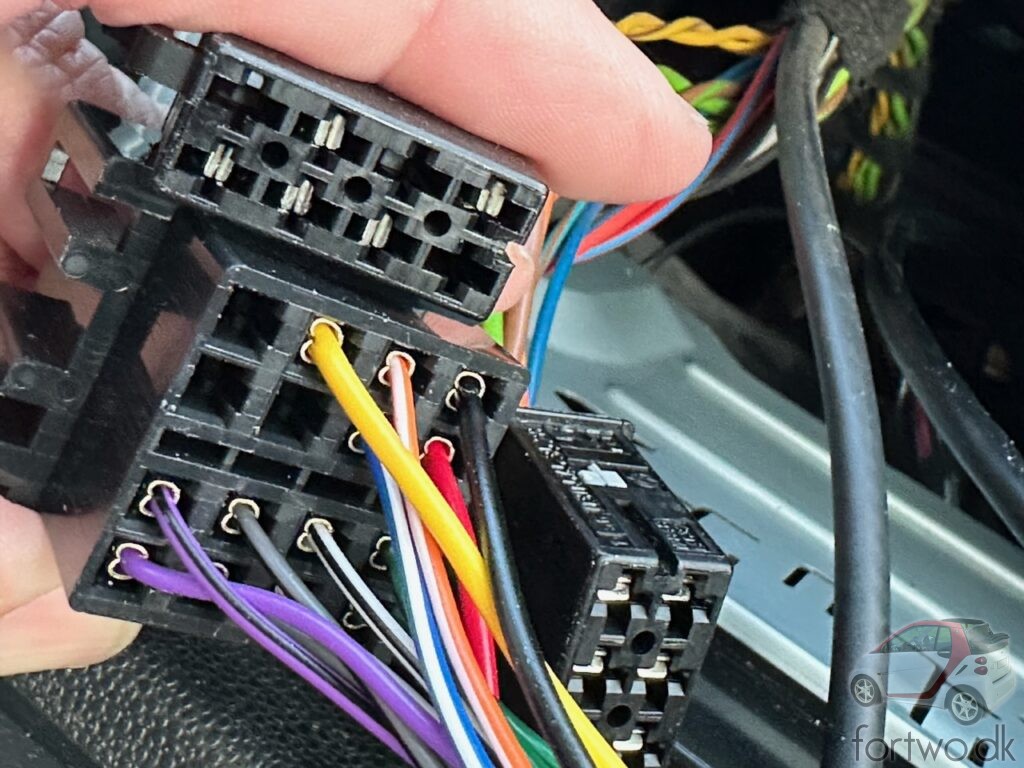

All you need to do, to remove the pin holding the wire, is to insert a slim pointed object in the hole next to the pin. You can then push in the barb in, that holds it in place. Often you have to push the barb out again, to prevent it from falling out after replacing it.
The GPS unit, that came with the radio, was placed in the small hole between the vents.
Assembly was easy, I just did the same, but in reverse order.

Have you upgraded your radio?
What did you end up mounting, and why did you choose that specific model?
Please comment below!


Leave a Reply